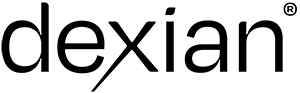The average person has seven social media accounts.That may sound like a lot, until you start counting your own. Instagram. Twitter. Facebook. Reddit. YouTube. LinkedIn. Pinterest.
Suddenly, seven may start to sound a little low.
This presents an obvious challenge for modern job seekers and professionals. Employers, coworkers, and clients will inevitably see your social media profiles—either because they’re looking or they find them organically.
If you don’t recognize this, and adapt accordingly, the consequences could range from losing some professional credibility or harming your reputation, to missing out on a job (or even getting fired; although, hopefully, you’re not posting anything that would make that a possibility.).
Luckily, keeping a few best practices in mind will help you put your best digital face forward.
1) Delete anything that would raise eyebrows
It might go without saying, but deleting any questionable content is the very first thing you should do.
What’s “questionable”? In general, anything you wouldn’t feel comfortable having a grandparent see (feel free to swap in a different authority figure here: your favorite college professor, mentor, CEO, etc.).
Hard and fast rules, like “no alcohol, no politics, no profanity,” are unrealistic. Maybe you posted a photo from the Women’s March—that’s political, yet it’s important to you, so keeping it off Instagram is silly. Or perhaps you went to a tiki bar after work last week. Sharing a picture of you and your friends smiling with cocktails won’t offend any hiring manager.
So, use your best judgment. And remember, if you’re not 99.99% confident it’s appropriate, well, it’s probably not.
Finally, the platform itself also makes a big difference. Of the “big four,” Instagram and Facebook are by far the most casual and personal, followed by Twitter, followed by LinkedIn. That group photo with the cocktail would be out of place on LinkedIn and completely normal on Facebook. Before you press “Post,” look at what your peers are putting out there.
2) Share your passions
Social media is an awesome opportunity to share your passions and give recruiters and potential bosses more insight. It can make you appear more human and demonstrate the unique interests you’d bring to the team.
With that in mind, highlight the cool things you’re doing. Maybe you just ran a marathon or tried every recipe from an award-winning cookbook. Put those achievements or updates on your profiles to give people a taste of your personality.
Again, use good judgment here. If you’re posting to, say, LinkedIn, make sure your content isn’t solely about your side pursuits and passion projects—you don’t want to look like you’re more focused on those than your career.
3) Keep (some) profiles private
If you’re overwhelmed by the idea of posting things that will pass muster with every potential boss, you have a simple out: make your profiles private. Then it’s guaranteed that no one can see your content without your express permission.
This probably won’t fly if you’re applying to a social media role (after all, they want to know you can market yourself and create a brand), but for any other job, you’ll be fine.
Walking the line between “authentic” and professional on social media can feel tricky—and that’s before you know potential employers are vetting your profiles. However, keep these three guidelines in mind, and your social media will pass the test.
Read more ways to get recruiters to find, notice & contact you on LinkedIn.
Find & apply for the best IT positions