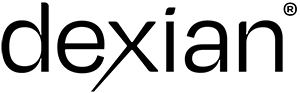Do you strongly dislike writing? That’s pretty normal. But even if you’re applying for a technical job with very little writing required, you probably won’t get the job without a well-composed cover letter.
Good news—this guide is for you.
Step 1: Develop Your Main Points
It’s far easier to write a coherent letter if you’ve first come up with the main points you want to make.
In a cover letter, you need to communicate:
- Why you want to work at this particular company.
- Which abilities and skills you can offer.
- What you’ve done in the past that will help you in this role.
We suggest grabbing a notepad and jotting down three to six ideas for each bullet point. At this stage, don’t worry about the words you’re using; it’s more important to decide what you want to say.
Step 2: Organize Your Ideas
One of the nice things about writing a cover letter is that you don’t need to get creative with the structure. On the contrary, you should stick to the traditional format.
Here’s how a good cover letter is arranged:
I. Intro paragraph:
A. Which job you’re applying for
B. Why you’re excited about the company
II. Body Paragraph:
A. Relevant experience #1
1. How you’ll connect that experience to this position
III. Body Paragraph:
A. Relevant experience #2
1. How you’ll connect that experience to this position
IV. Conclusion:
A. Summary of why you’re a great choice
B. Availability, location, contact info (if necessary)
Take your notes from the previous step and organize them in this format. You’ll have more ideas than available spaces, so pick your most convincing or impressive examples.
Step 3: Write
Now it’s time to string all of your ideas together into an actual cover letter. Many people find this process difficult because they try to edit as they go; in other words, they’ll write a sentence, then go back and try to fix it, then write the next sentence, then return to a prior line and make changes, etc.
Not only does this dramatically slow you down, but it makes it really hard to make good edits when you don’t know what the finished letter looks like.
That’s why we advise writing the entire cover letter before making any changes—minor or major.
Ilys is a great tool for edit-free writing. Once you start a session, it won’t allow you to go back, delete, or edit a thing until you’ve reached your word count goal. For reference, the average cover letter is around 350 words.
BlindWrite is another excellent option. It blurs out what you’ve typed so that you have no choice but to keep going. Once you’ve written for a pre-set period of time, you’ll be able to see the entire cover letter.
Step 4: Edit
Editing is the most important step. First, read your cover letter aloud to look for overly wordy phrases, claims that you haven’t backed up, and vague or unclear language.
After that, use the Hemingway app to find hard-to-read sentences. This app grades the readability of your text—unsurprisingly, you want your cover letter to be as readable as possible.
Once you’ve cleaned up your cover letter, you should wait a day or two, then reread it to see if there are any weaknesses you may have missed.
Although writing a great cover letter is difficult for anyone, it’s especially hard if you hate every second of the process. But by following these steps, you can make it much less painful.
Find & apply for the best IT positions