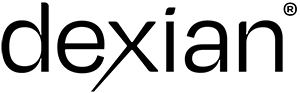Employee Agreements:
Please note that you may still be subject to stipulations set forth within the Employee Agreements and Client Documents you signed including the Employee Confidentiality, Non-Competition and Non-Solicitation Agreement. You have been given a copy of these Agreements.